Claude Code is a powerful AI agent that runs locally on your desktop. It has all the power of Claude plus access to your local files, ability to work on your desktop (work with files, make folders, write scripts, run them), and ability to use custom skills and commands that you provide to it.
Its called Claude Code, but it actually should be called Claude Agent. Its great for coding but also for use by non-developers as well.
The way you work with Claude Code is through markdown files (markdown is a format for text documents). Claude's commands, skills, and preferred output (except for code) are all in markdown
In this blog, I'm going to show you how to install Claude code on your Mac.
There are five steps:
1. Sign up for a Claude paid plan
You will need either Max or Pro to work with Claude Code. https://www.claude.com/pricing

2. Get detailed instructions for your OS
Follow Claude Code's own instructions for a native installation.
3. Open your terminal and follow the detailed instructions
Click on the magnifying glass called Spotlight
 .
.
And type terminal <enter>
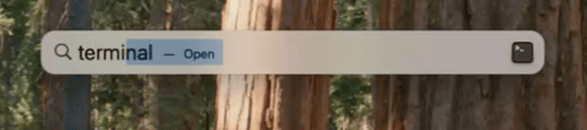
It opens your terminal. The cursor is on the command line.
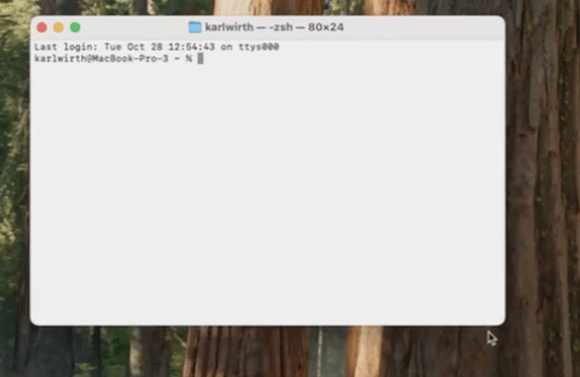
Follow the instructions to install node (Claude Code runs on top of this) and then Claude Code itself.
4. Run Claude Code
Run Claude Code from the terminal by typing Claude <enter>.
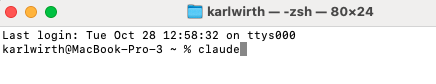
You are now running the Claude Code app in your terminal
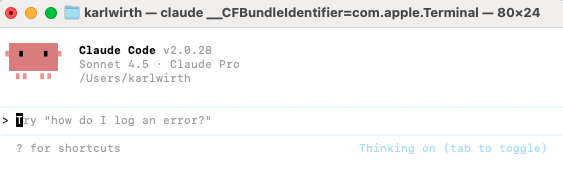
5. Authenticate Claude to your Claude paid plan
Type /login in the command line for Claude
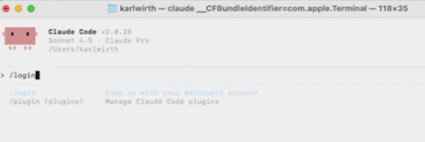
Choose #1, login with a Claude account with subscription (Max or Pro)
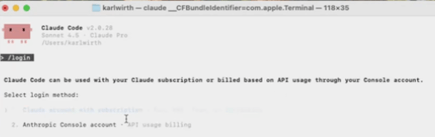
Claude will take you to a website to Authorize you
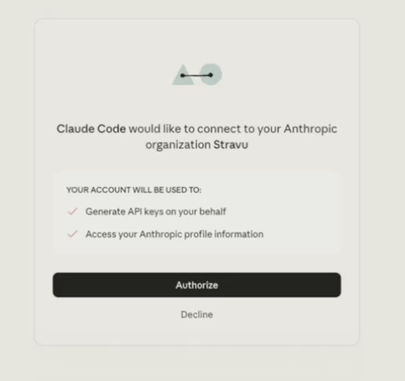
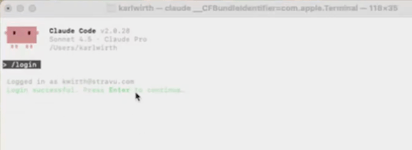
That's it. You can now use Claude Code.
In future, updates I'll cover the powerful ways to use Claude Code.